Obtain API-keys to perform requests
Getting the API-Key
First, you will need the API Key. To get it, you need to be an administrator in your ahead intranet (or know somebody who is). Under Company Settings / Integrations you will find the API-Keys.
There it is possible to:
- obtain one or several API-Keys and give them a descriptive name to be able to identify import protocols (see chapter on “Responses”)
- delete an API-Key in case that it is not in use anymore or has otherwise leaked into a system with unrestricted visibility.
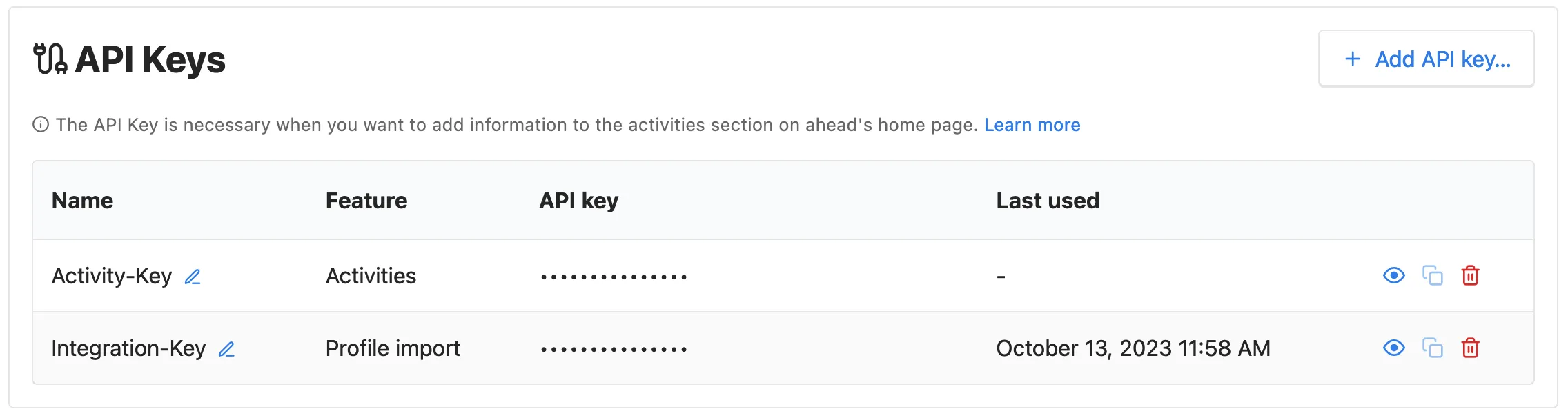
When you add one, you need to select for which feature it will be used.
Usage
Once created, clicking the eye-Symbol will reveal the API-key. Pressing the copy-symbol will copy the API Key to the clipboard. Now you are equipped to prepare an API-Call to ahead’s import API.
When calling the API, you need to provide the API-Key as copied out from ahead as value to the custom “x-functions-key” HTTP-Header.