API description
Overview
This page provides the detailed specification for the Document Import API, which allows to import documents to be used as sources for the ask ahead feature of ahead, in which a user can ask questions and the system will generate responses based on the provided sources. The Document Import API is designed to handle bulk document uploads with metadata options, ensuring that content can be targeted to specific user groups or languages within your organization.
About document metadata
Metadata relevant to a document is
- Targeting: Much like targeted content in ahead, documents associated with targeting will not be considered if the user asking the question does not match the targeting properties.
- Document Languages: If a document gets associated with specific languages, then the content language of the asking user must match any of the languages associated with a document. The way information is stored in a Vector database means that the extracted content is generally language independent. As an example, ask ahead also allows answering questions in English even though the query’s source was provided in German.
- Tags: A list of terms may be associated with a document which can aid the ranking of results based on a user’s question.
- Source url: In ask ahead, an answer lists the sources it derives the answer from. The default behavior is that the underlying file is opened. If a source link is provided, ahead will use that URL to open when listing the source.
The metadata can be provided in the following ways:
- As HTTP headers in the request – this has certain implications:
- The metadata applies to all documents sent in that request
- In the case of the source URL, this forces the request to only contain a single document
- As final part of content-type application/json in a multipart request. This allows specifying metadata for each file being uploaded in the request.
Request
PUT
You can add or update ask ahead documents via the PUT verb. The Content-Type must be multipart/form-data.
Headers
The following HTTP headers are supported and evaluated:
| Header | Required | Description |
|---|---|---|
| x-targeting-groups | - | A comma separated list of GUIDs pointing to ahead’s predefined groups. |
| x-targeting-{name} | - | name may be any of the properties in use for targeting. If multiple values are given, they need to be separated by commas. |
| x-document-languages | - | Comma-separated ISO-2 language codes that associate the document(s) with the language - they will only be queried for ahead users whose content language corresponds to one of the provided languages. The language(s) must be a subset of the tenant languages. |
| x-document-tags | - | Comma-separated terms associated with the document(s) which can aid the ranking of results based on a user’s question. |
| x-source-url | - | When the document is listed as source, this URL will be used as the target of the source link. |
The following content types are supported for each part of a multipart request:
| Content type | Description |
|---|---|
| application/text | A text document |
| application/pdf | A pdf document |
| text/html | An html document |
| application/vnd.openxmlformats-officedocument.wordprocessingml.document | A docx document |
| application/vnd.openxmlformats-officedocument.spreadsheetml.sheet | A xslx document |
| application/vnd.openxmlformats-officedocument.presentationml.presentation | A powerpoint presentation |
| application/json | A JSON file that follows the documentation in “Metadata update”. This is only for sending metadata related to uploaded documents. |
A request may contain up to 50 documents. The full size of the request may not exceed 104 MB.
The filename of each part can be freely chosen. ahead will use the content type to determine the content of the file. Note that the file name will be shown when the underlying sources are listed to a user asking a question.
Metadata update
The JSON must be an array where each item is a JSON object. It supports the following properties:
| Property | Required | Type | Description |
|---|---|---|---|
| fileName | Yes | string | Defines on which document the following metadata will be applied |
| targeting | - | object | Any targeting information to be associated with this document (See further down for the contents of this object) |
| documentLanguages | - | string[] | An array of ISO-2 language codes which will mean that the content language of the asking user must match the language(s) specified for this document |
| sourceURL | - | string | This URL will be used when the source is being cited in an “ask ahead” answer |
| tags | - | string[] | Any terms that you want associated with that document and aid in ranking sources for answering a question. |
The “targeting” JSON object is constructed as described on this page:
DELETE
You can delete a single file by using the DELETE verb on the endpoint. In this case, you MUST provide a single filename query parameter that specifies a filename that you wish to delete.
The operation will also succeed if no file was found with that name.